Cloud Server Tutorial
The Vaandroid Cloud Server is an application that provides the Vaandroid Runtime as a web site to web browsers.
The Vaandroid Cloud Server is built on Karaf, that is built on OSGi, that is built on Java.
The Vaandroid Cloud Server is also built on Vaadin, that is built on GWT, that is built on Javascript and Java.
Download
You can download the Vaandroid Cloud Server from here.
Install
Unzip the server. You may need to enable the executable bit of the start script
cd 'vaandroid cloud server'
chmod +x startRunning As A Service
If you want to run as a service, view articles specific to your operating system. Running as a service will start the server automatically and without the need to log in as a user.
Launch
Launch the start script.
./start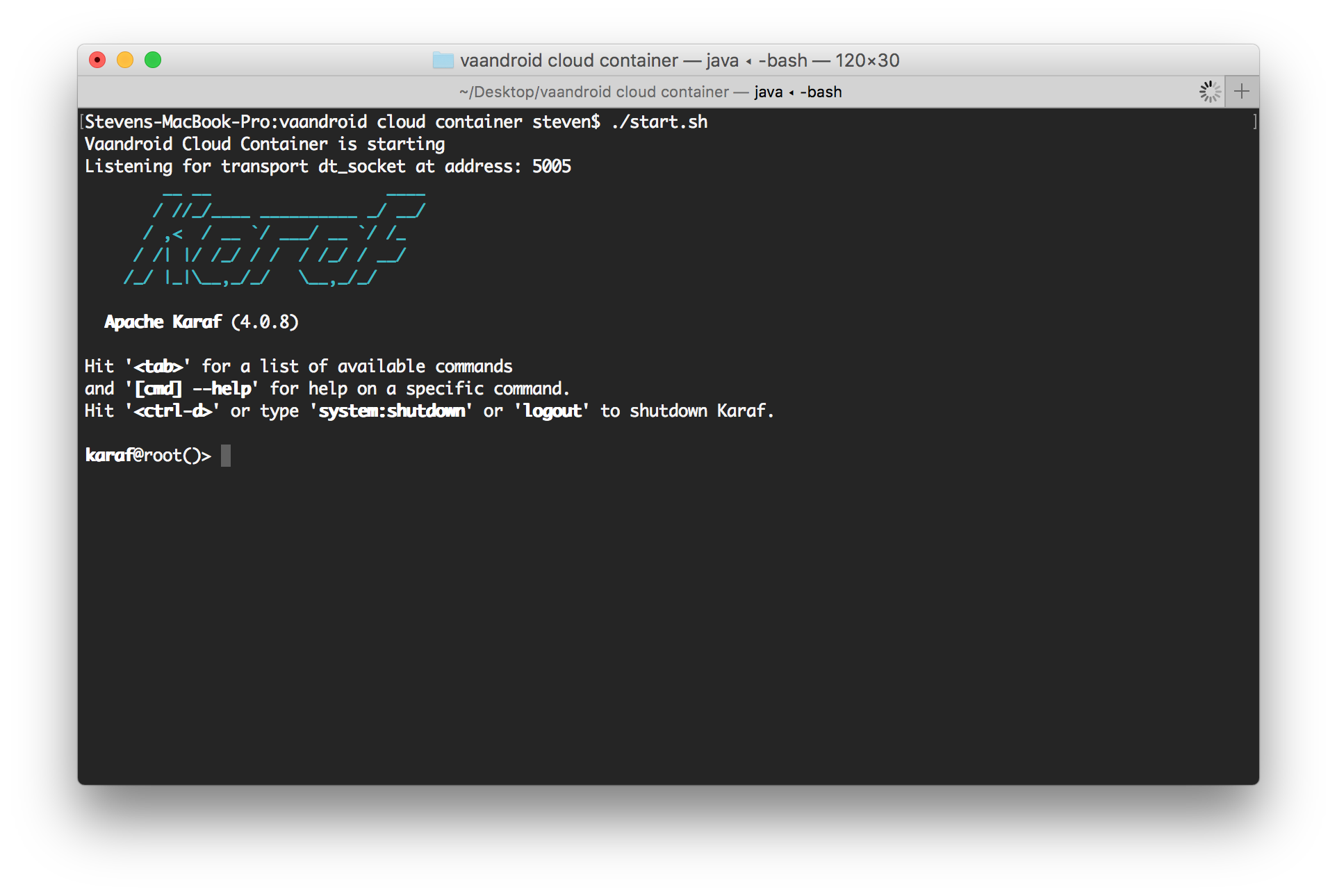
Open The Site
Navigate to https://localhost:8444.
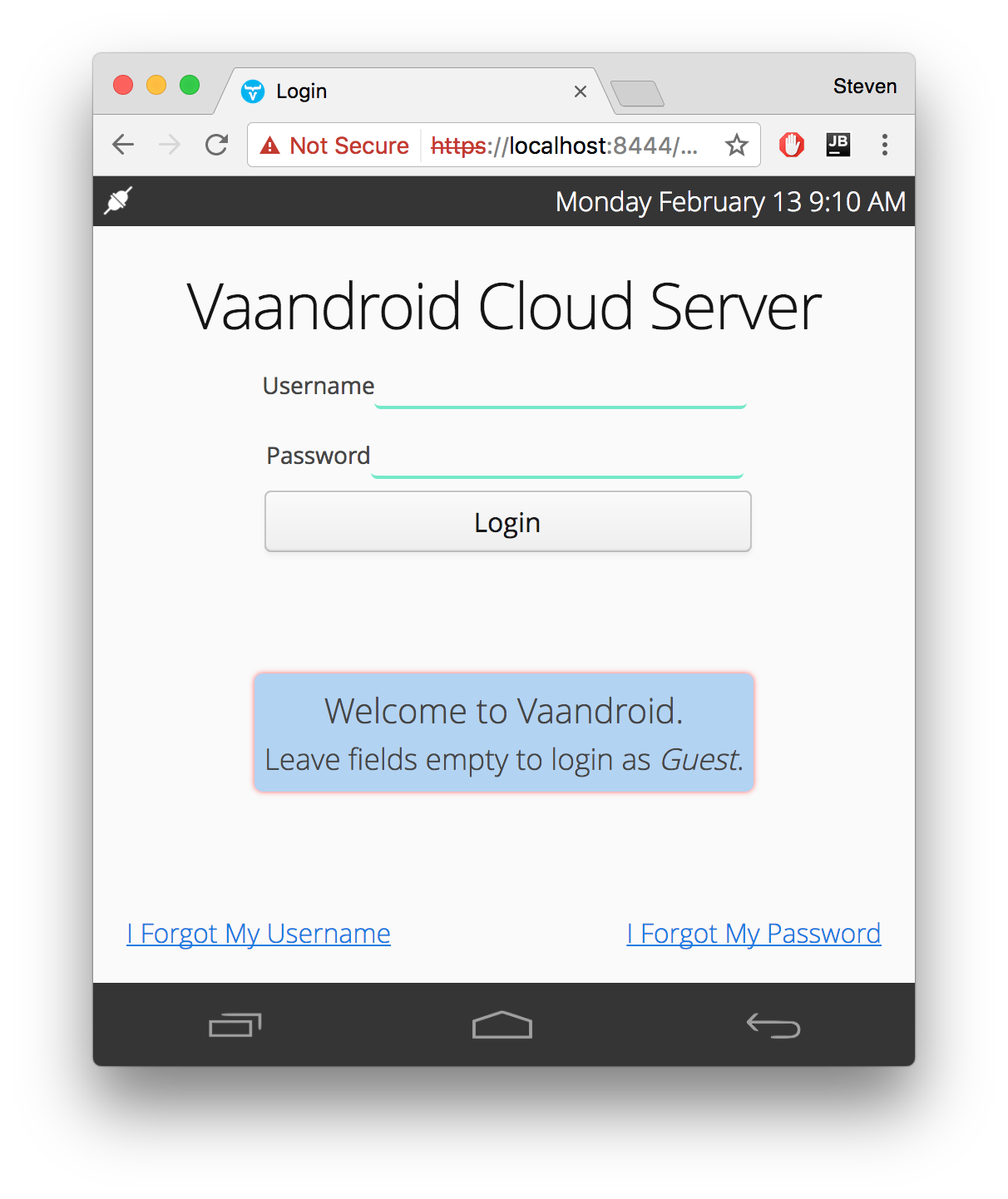
Login as Guest
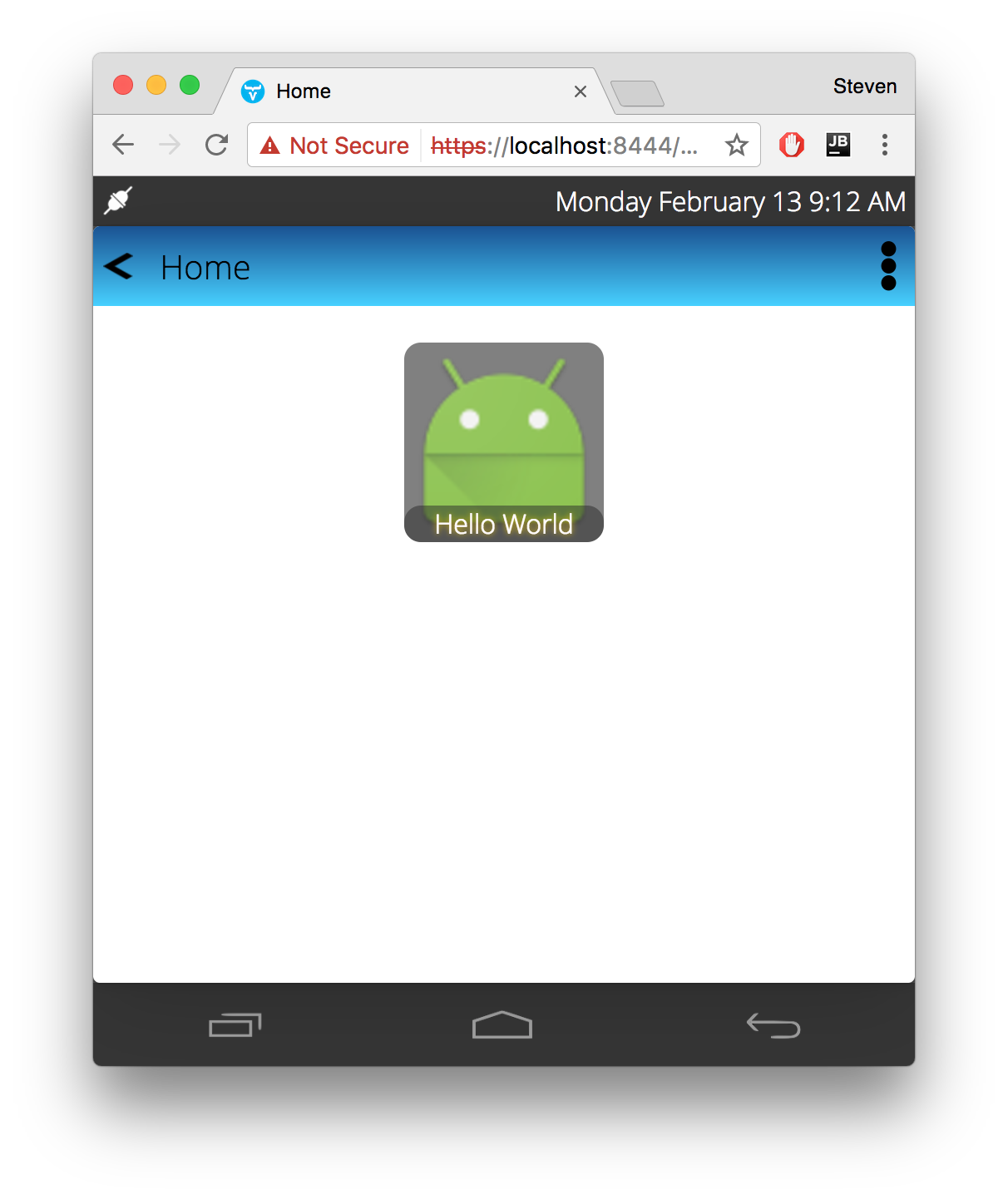
Install Plugins
Hello World
Here's a Hello World plugin. Put it in the karaf/deploy directory. This is the exact same activity found in the Android Studio sample.
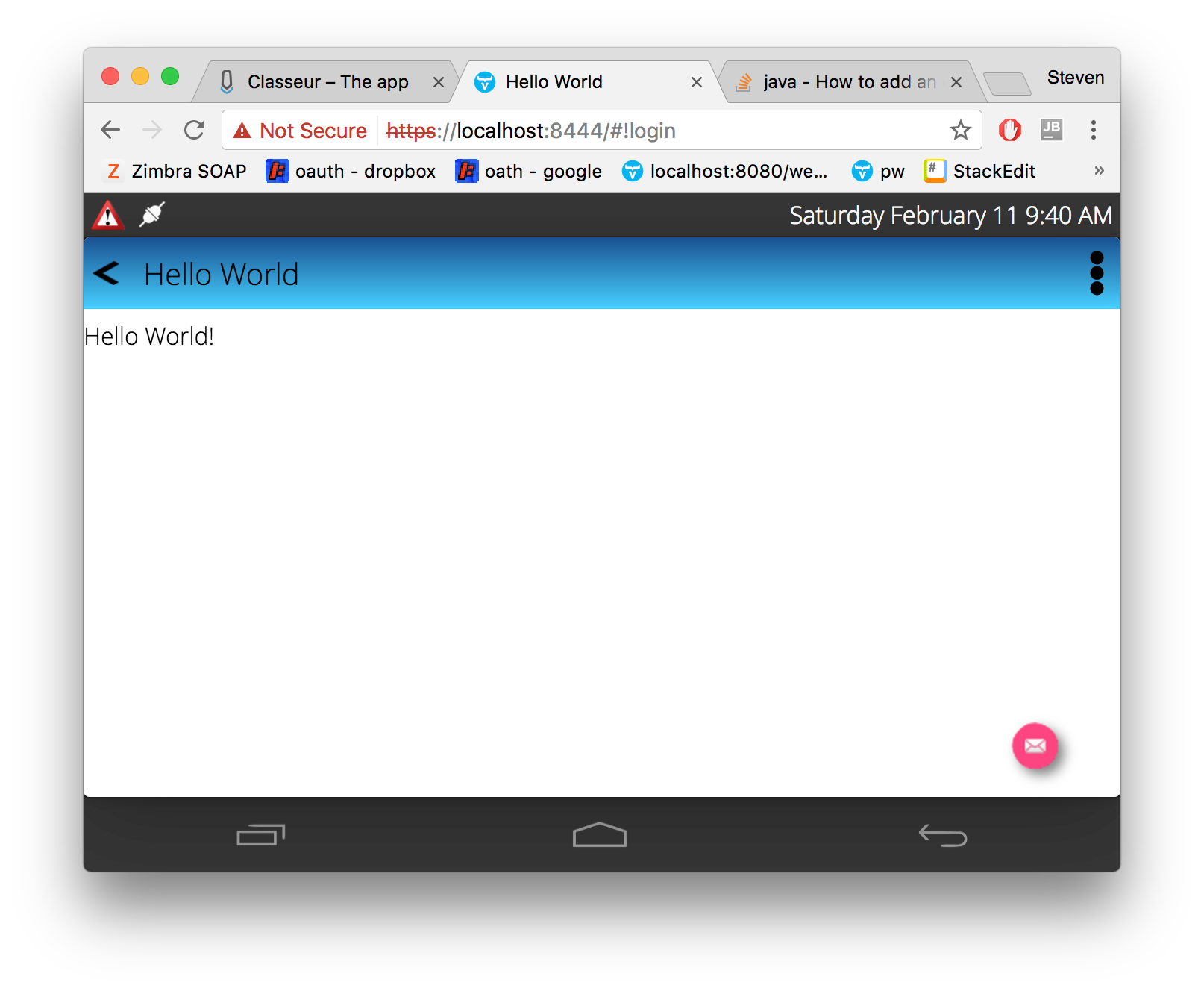
Charts
The Charts API provides a chart viewer application, and a simple API for plugins to contribute chart data to the system.
You will need to add 3 plugins to Vaandroid:
- charts.api
- The public Charts API.
- charts
- The chart viewer activity.
- charts.samples
- A plugin that provides the system with sample chart data.
After placing the 3 plugins into the deploy directory, launch the Chart Viewer Activity.
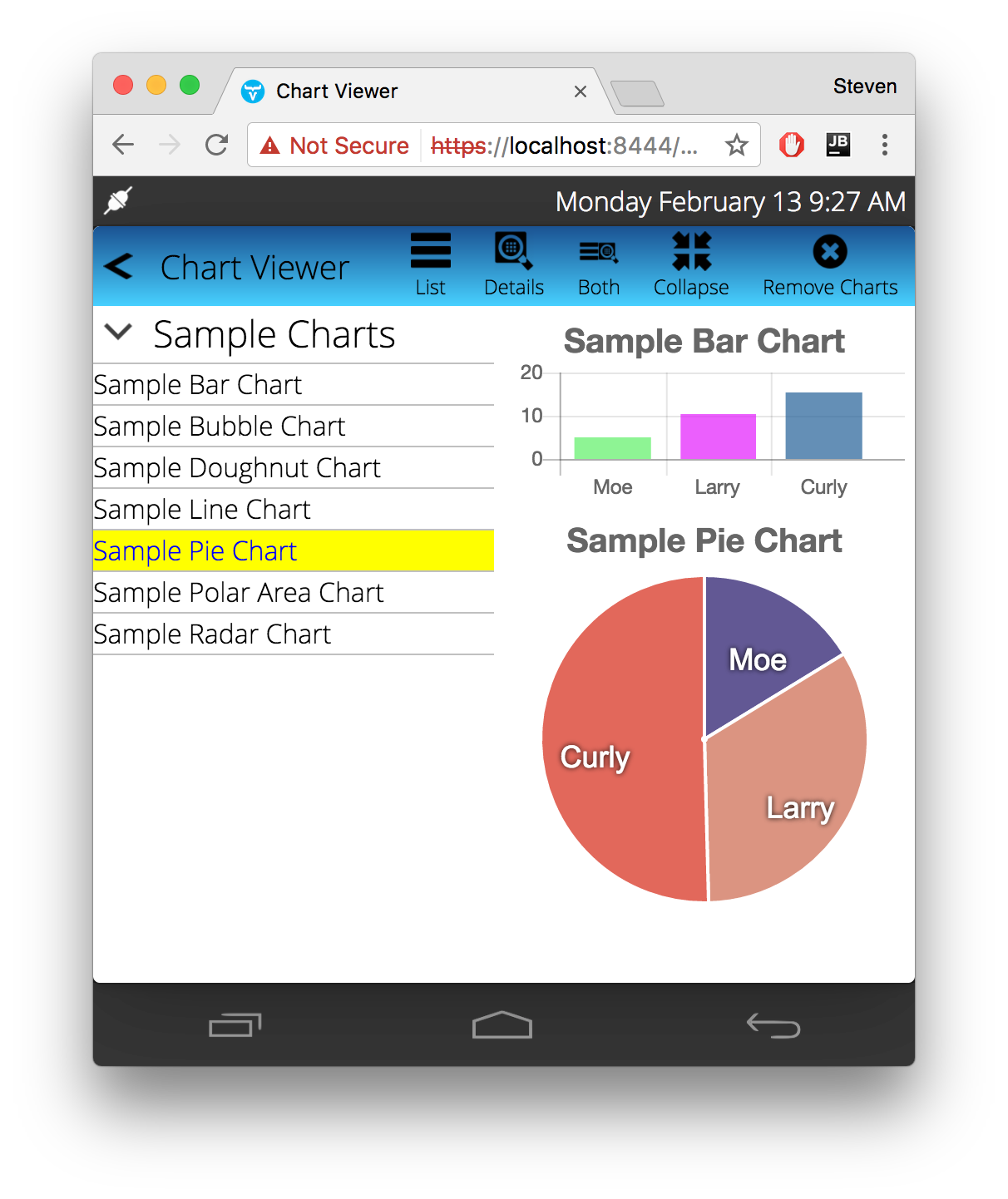
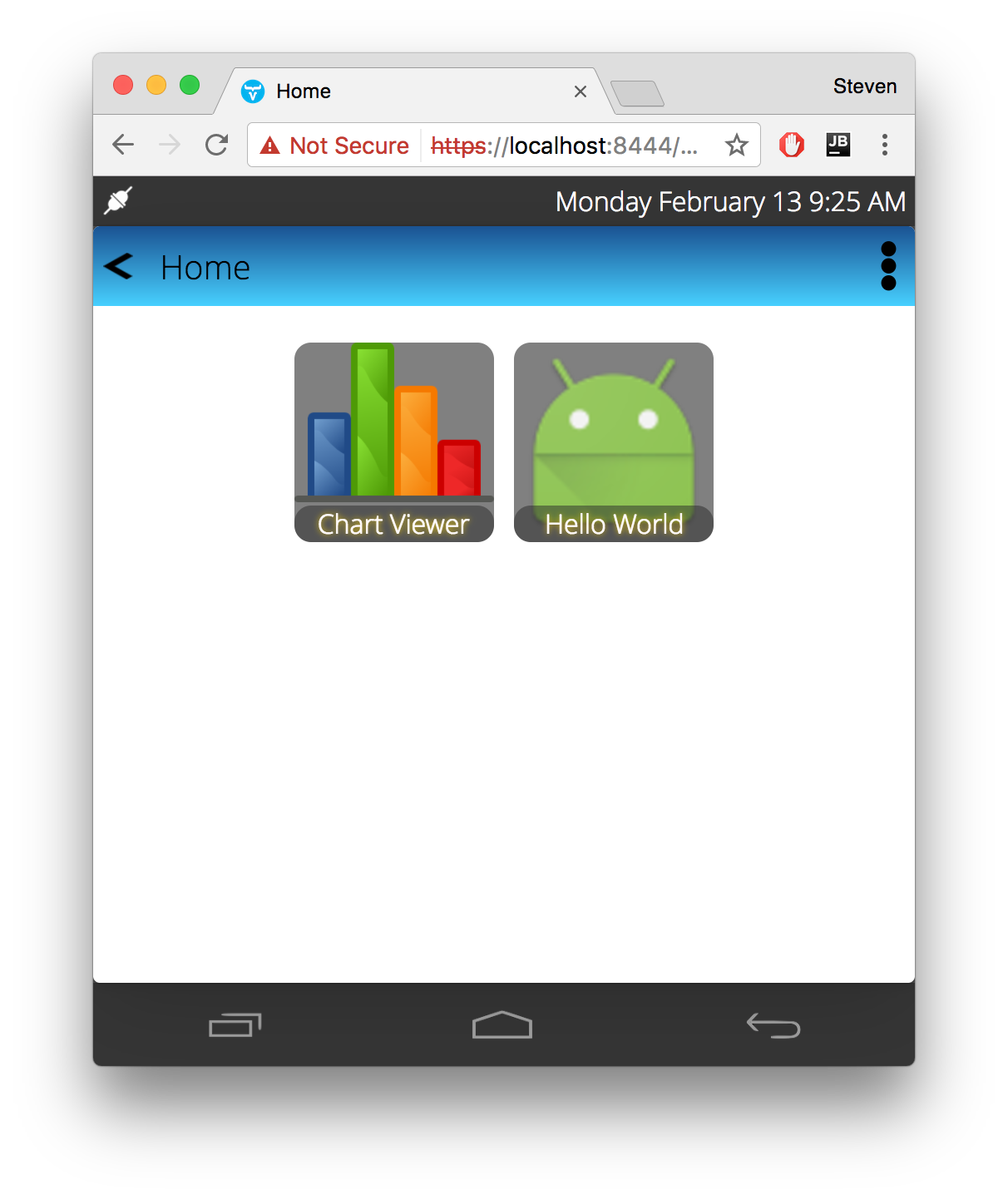
To demonstrate the power of the Vaandroid Runtime, remove the chart sample plugin while the Chart Activity running. After a few moments, the sample charts will vanish. Then put the plugin back in. They will reappear. Neat!
Shutdown
To shutdown the server, type logout in the Karaf console.
karaf@root()> logoutThis will terminate the server and disconnect all web clients.
You can also type system:shutdown, halt, or even press control-d.