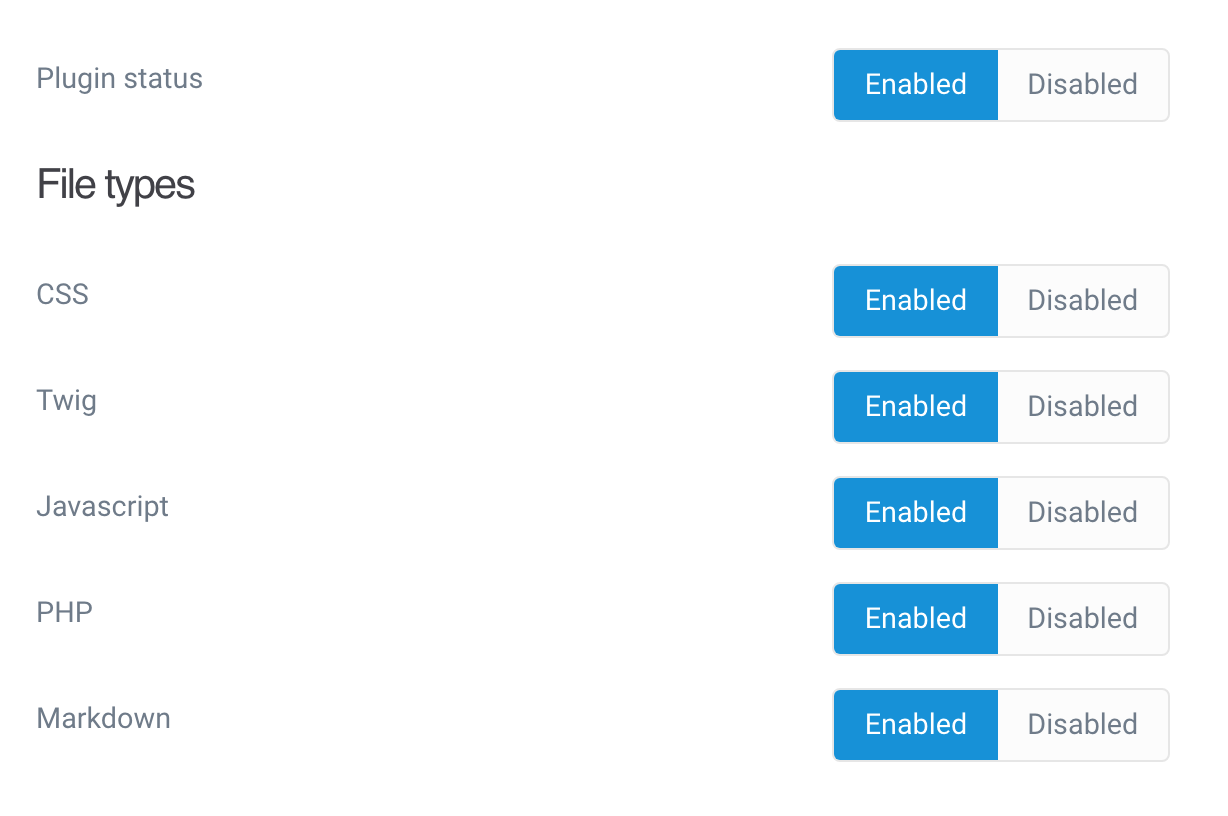Grav Editor Plugin
Create and edit your Grav Twig, CSS, Javascript, and PHP files right from your browser.
- Edit any Twig, CSS, Javascript, Markdown, YAML, or PHP file.
- Secure. File access is restricted to plugins, themes and Grav system folders.
- Fullscreen mode.
- Syntax highlighting.
- Common file operations.
- Extensible file actions architecture.
- Extensible file language architecture.
Select a shortcut link from the admin sidebar Edit menu to view a filterable list of files for the selected file type.
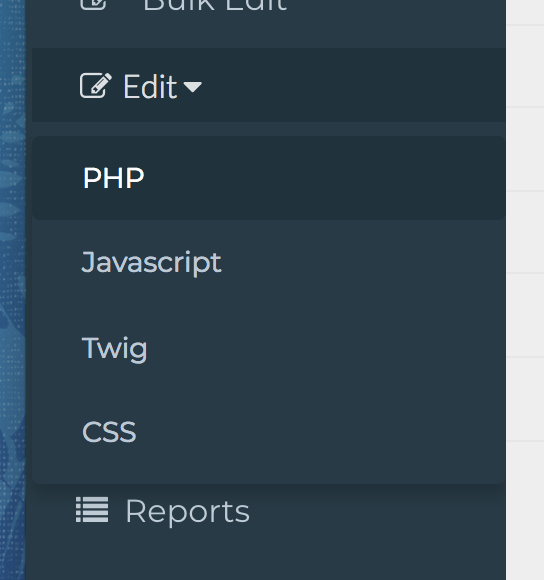
The files must be located in the user/themes, user/plugins or system folders; They must have read/write access for your webserver's account.
Click on a file to open an editor.
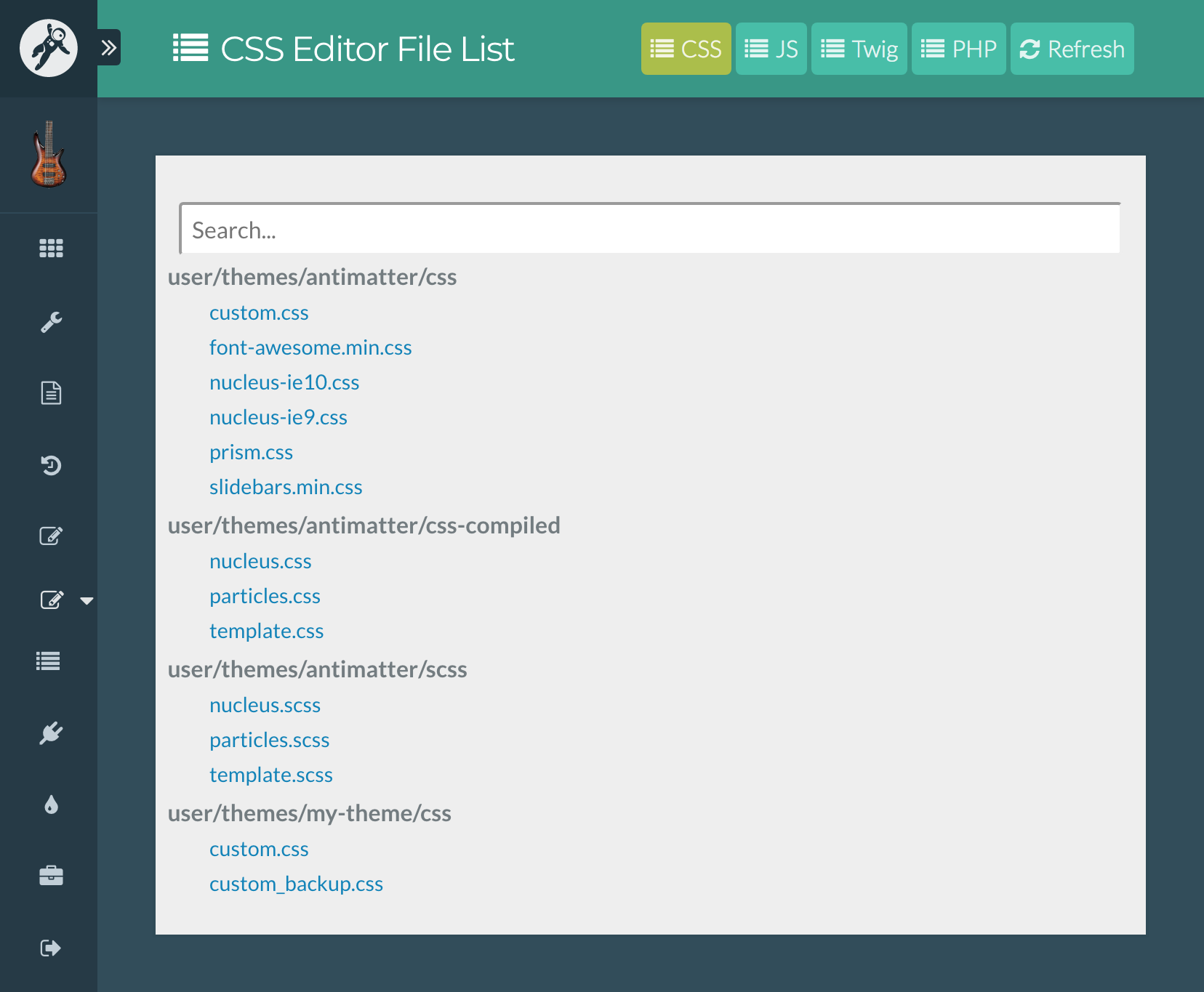
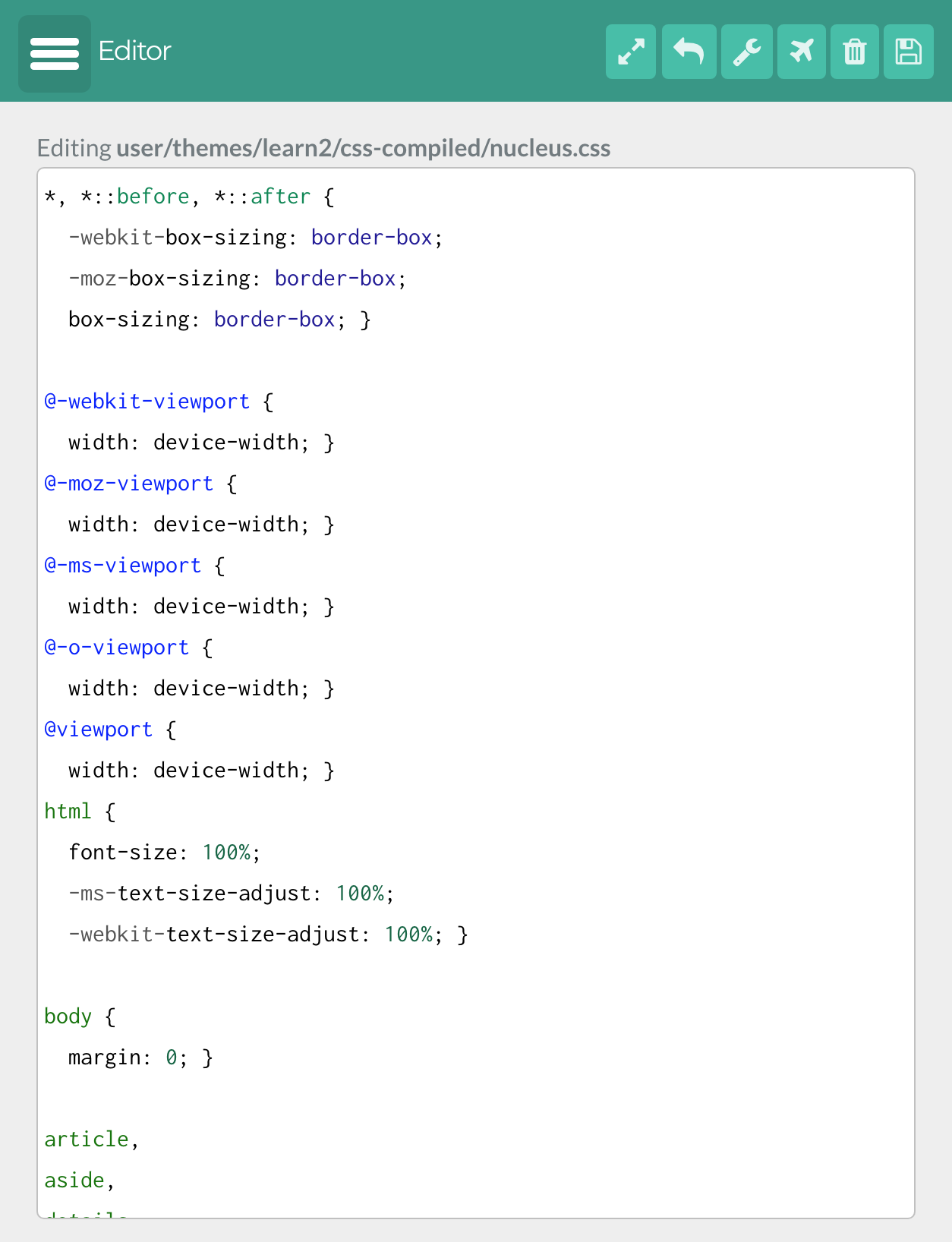
- Move
- Delete
- Rename
- Save
- Copy
- Create
- Fullscreen
Any operation that modifies the file path will cause a page refresh to the new path. Deleting a file will return to the file list.
The editor will search system, user/plugins, and user/themes for files having an extension of the specified language type.
Enabling a language will add items to the Navigation/Edit dropdown, publish the editing URL, and allow edits to be posted for the indicated file type.