The Vaandroid Gradle Plugin provides tools for the creation of Vaandroid Cloud Servers for testing and production.
Overview
Vaandroid Cloud Server is a self contained application that lets you view your Vaandroid applications in a web browser. By default the plugin will install a server in your project build directory and deploy your Vaandroid application plugins into it.
If you have multiple Vaandroid projects, you can put the server in a common location and specify it before applying the gradle plugin.
The defaul server URL is https://localhost:8444. This can be changed via the Karaf http service settings or the plugin configuration block.
Tasks
vaandroid-server group
- deployServeAndBrowse
- Deploys the application, starts the server, and opens a browser window.
- createServer
- Creates a Vaandroid server using the specified configuration.
- launchServer
- Starts a Vaandroid server in a new terminal. The server runs in debug mode on port 5005 by default.
- browseServer
- Opens a browser on the Vaandroid server
- launchServerAndBrowse
- Starts a Vaandroid server, waits for it to be ready, and then opens a browser.
- cleanServer
- Removes the server, but keeps the deploy directory intact.
- waitForServer
- Waits for the Vaandroid server to be ready by polling every 5 seconds.
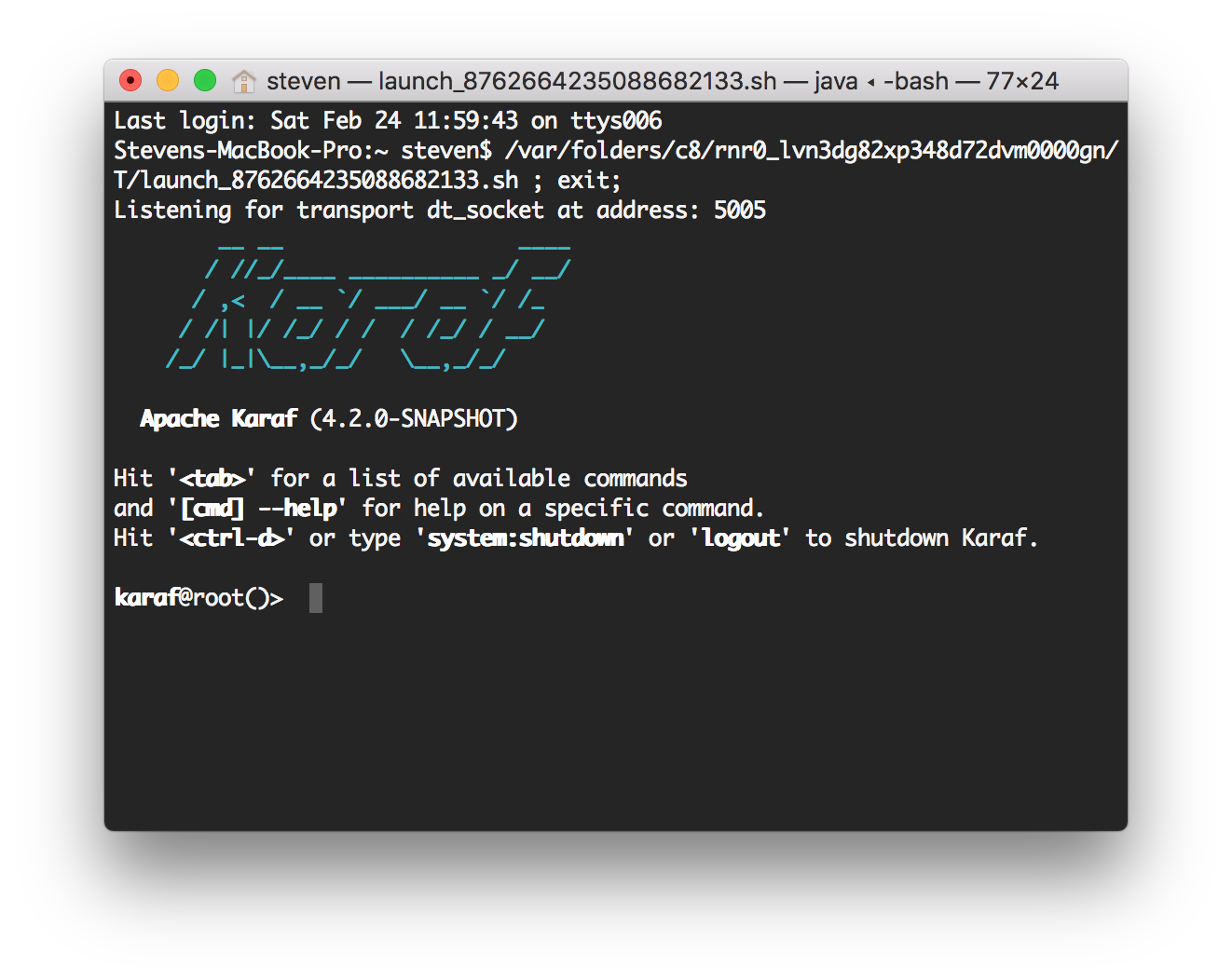
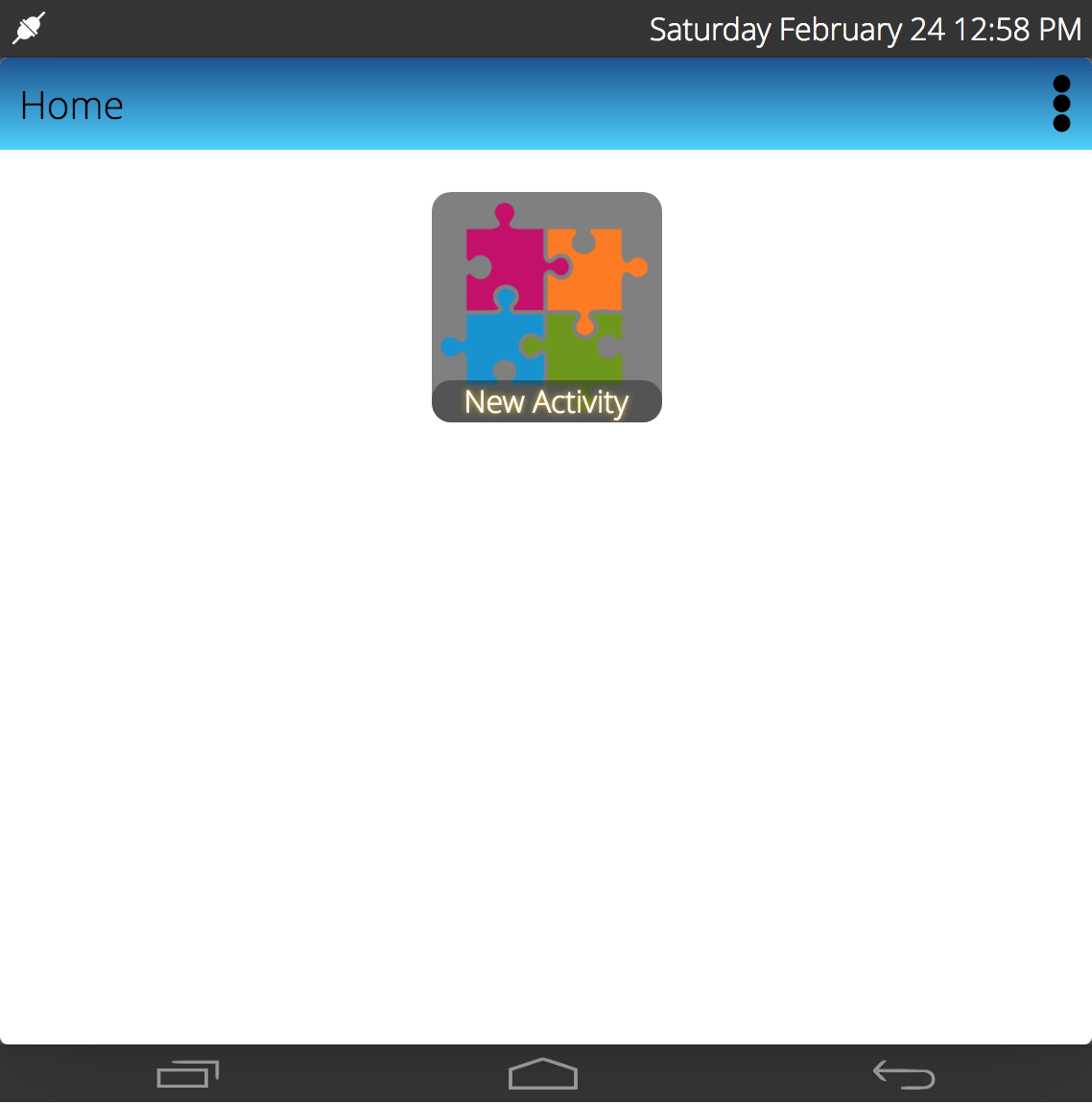
Dependencies
If you use deploy instead of compile, your dependencies will be copied into the deploy directory when you build the server.
dependencies {
compile 'your_bundle'
deploy 'your_bundle'
}Configuration
vaandroidServer {
// The HTTP port to listen on
httpPort = 8181
// The HTTPS port to listen on
httpsPort = 8443
// Bundles and features to be copied into the deploy directory. Items can be a PaxURL or a File. Items must be valid bundles or features.
deploy = [ ]
// Bundles to be installed on first boot. Items must be a valid PaxURL. The wrap protocol can be used (wrap:mvn:foo/bar/1.0)
install = [ ]
// Karaf features to be installed on first boot.
features = [ ]
// OSGI imports. Default is ['*']. Each string item in the list can contain multiple items by using a comma. See [http://bnd.bndtools.org/heads/import_package.html] for info.
imports = [ ]
// OSGI exports. Default is ['*']. Each string item in the list can contain multiple items by using a comma. See [http://bnd.bndtools.org/heads/export_package.html] for info.
exports = [ ]
}imports = [ 'a', 'b', 'c' ]
imports = [ 'a, b, c' ] // same as previous example