Grav Quick-Save Plugin
The Grav Quick-Save plugin allows you to quickly save your page content without requiring a refresh or resetting the editor's scroll position.
Grav is awesome. Now it's more awesome.
Features
- Up to 10x faster than the standard save
- Discrete toast style save notifications
- AJAX powered background data submission
- No page refresh
- No scroll position change
- No flicker
- Allows users to have content only editing permission.
Usage
After enabling the plugin, a Save Content button will appear in the Admin editor. Pressing the button will save the current page's content, and then display a feedback message.
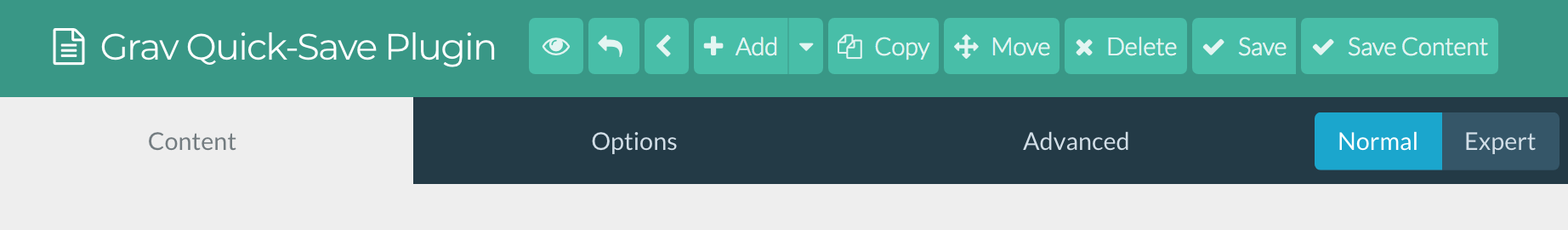
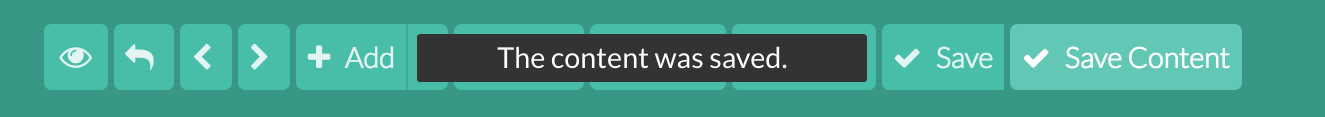
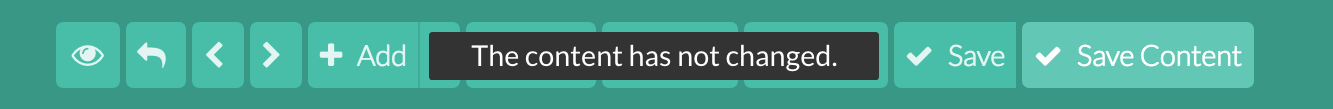
Frontmatter and other non-content settings will not be saved. Use the standard Save command to save all settings other than page content.
Settings
- enable
- Enables or disables the plugin.
- clear_dirty
- Clears the page's dirty status after saving content. This will prevent the Unsaved Changes dialog from appearing. If you select this option, save content, and also change frontmatter, you will not be prompted to save, so beware: if you change frontmatter, you should always use the standard Save command.
- enable_keyboard_shortcut
- Enables SHIFT-META-S or SHIFT-META-S.
Permissions
The user must have one of the following permissions set to save content:
- admin.super
- admin.pages
- plugin.quicksave.content
AJAX Results
- Content Changed
- The content of the page was updated.
- Content Not Changed
- The content of the page did not change so nothing was modified.
- Error
- There was an error. No changes were made.
Issues
Search indexes will not be updated using Save Content, so manually update your index, or use the standard Save command.
If you change any field besides content (page order, parent, taxonomy, etc), you must use the standard Save command.