It is available to registered beta testers only.
Custom filters can be created that interact directly with the database, other sources. The filters can apply custom application logic.
Creating QuickSQL filters
Using The Filesytem
Add one or more files in the configuration/sql folder with suffix .sql.xml or .sql.
Using OSGi Services
Register a SqlStatementProvider that returns SqlStatement items.
Additional Support
The sytem supplies abstract classes for registering additional file and resource based .sql.xml files.
Format
SQL Format
- The SQL statement must return a recordset with the relevant id as the first field.
- SQL statements must contain a WHERE clause.
- Fields must use native SQL fields, not JPA field names.
select id from customers where lastName like '%manchu%';.sql Format
The filename is used as the query name, and the contents are used a the SQL query.
sql.xml Format
The sql.xml file format allows specifying multiple filters in one file. A caption and description can be associated with each filter. See sql format for query rules
<sql-items>
<sql-item>
<caption>The Manchus</caption>
<description>All customers with Manchu in their last name.</description>
<sql>select id from customers where lastName like '%manchu%';</sql>
</sql-item>
</sql-items>Using QuickSQL filters
The recipients activity has a QuickSQL menu item. Selecting it will display a list of registered queries.
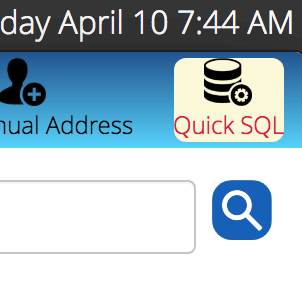
The QuickSQL is not a savable filter. Reapplying filters will remove any items added by QuickSQL.